Digimerge DH200 manuals
Owner’s manuals and user’s guides for Security access control systems Digimerge DH200.
We providing 4 pdf manuals Digimerge DH200 for download free by document types: Installation Guide, Operations Instructions, User Manual
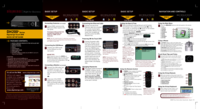
Digimerge DH200 Installation Guide (2 pages)
Brand: Digimerge | Category: Security access control systems | Size: 4.61 MB |

Table of contents

Digimerge DH200 Operations Instructions (164 pages)
Brand: Digimerge | Category: Security access control systems | Size: 7.80 MB |

Table of contents
Features
6
BASIC SETUP
12
FRONT PANEL
13
REAR PANEL
15
Password
19
RECORDING
26
Video Loss
28
Select all
29
Recording
31
PLAYBACK
33
SCHEDULE
38
For example:
43
Disk Monitor
45
Auto Delete
45
Adding Users
64
Local Search
68
Sequencing
74
Camera list
75
E-Map button
75
E-Map Setup
76
System Setup
83
Prerequisites
105
+ button
106
Device Control
112
Enter DVR name
114
BLACKBERRY
118
Options folder
120
APN address
120
Viewing Tips
121
DVR (cont’d.)
123
Dimensions
123
What Do I Need?
124
Installation
127
Finish button
128
Configuration
129
80 under
130
Username:
135
Domain name*:
135
Password:
135
Before You Begin
137
PTZ CAMERA
141
(not included)
141
+ and -
147
TROUBLESHOOTING
157
Troubleshooting
160
Need Help?
161

Digimerge DH200 User Manual (5 pages)
Brand: Digimerge | Category: Security access control systems | Size: 0.80 MB |

Table of contents

Digimerge DH200 User Manual (2 pages)
Brand: Digimerge | Category: Security access control systems | Size: 2.53 MB |

Table of contents
 Digimerge DH100 Series Instruction manual,
140 pages
Digimerge DH100 Series Instruction manual,
140 pages
 Digimerge ACCKBD200 Instruction manual,
13 pages
Digimerge ACCKBD200 Instruction manual,
13 pages
 Digimerge D2216 Series Instruction manual,
36 pages
Digimerge D2216 Series Instruction manual,
36 pages
 Digimerge DH100 Series Setup guide,
2 pages
Digimerge DH100 Series Setup guide,
2 pages
Digimerge devices











